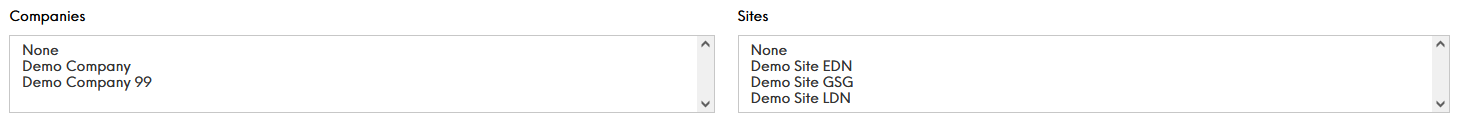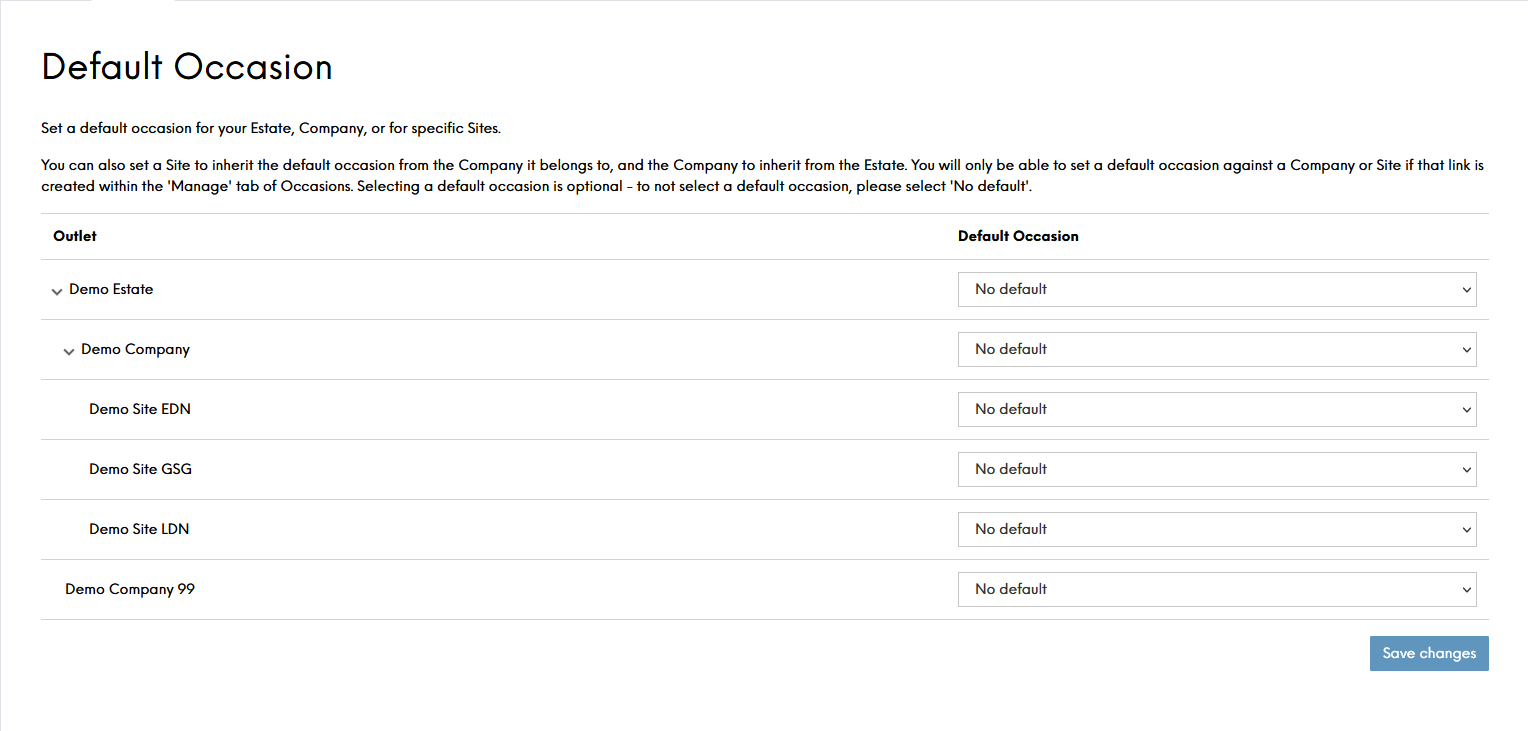Release Date: Staging 22 February 2022 | Production 08 March 2022
Status: Released to Production
For detailed information on Events 1.43.0 release please view a section below.
Supply iOrder Menu ID in External API - PPL-554
The iOrder MenuID has been added to the Menu and EventMenu schemas. This will be included in the response to the following calls:
-
Get Menus
-
Get Event
-
Create Event
The supplied iOrder Menu ID can then be used against the iOrder API to retrieve full menu details.
Click here to see the full Events API documentation
Events Enquiry Management - PPL-729
Prerequisites
-
The Events Capacity Management feature must be enabled - If this is not already enabled, please speak to your account manager.
Impact
The Events Widget, and Events External API previously relied on Reservations timeslots for whether an enquiry could be made against a specific timeslot. With this change, use of Reservations is no longer needed to manage enquiry timeslots, and Events Admin becomes the single source of truth for both the Events Widget, and Events API. The Events Host app will continue to allow the host create enquiries manually, regardless of configuration.
Reservations users will need to continue using the Reservations system to manage enquiry timeslots.
Configuration
-
Log in to Events as an Estate, Company, or Site Admin user.
-
Navigate to Manage Capacity
-
This feature is available against Standard Day, Special Day, and Today, but configuration is identical.
-
-
Edit the existing timeslots and navigate to a specific capacity group
-
There is a new column titled Can Enquirepresent, with a check box against each timeslot.
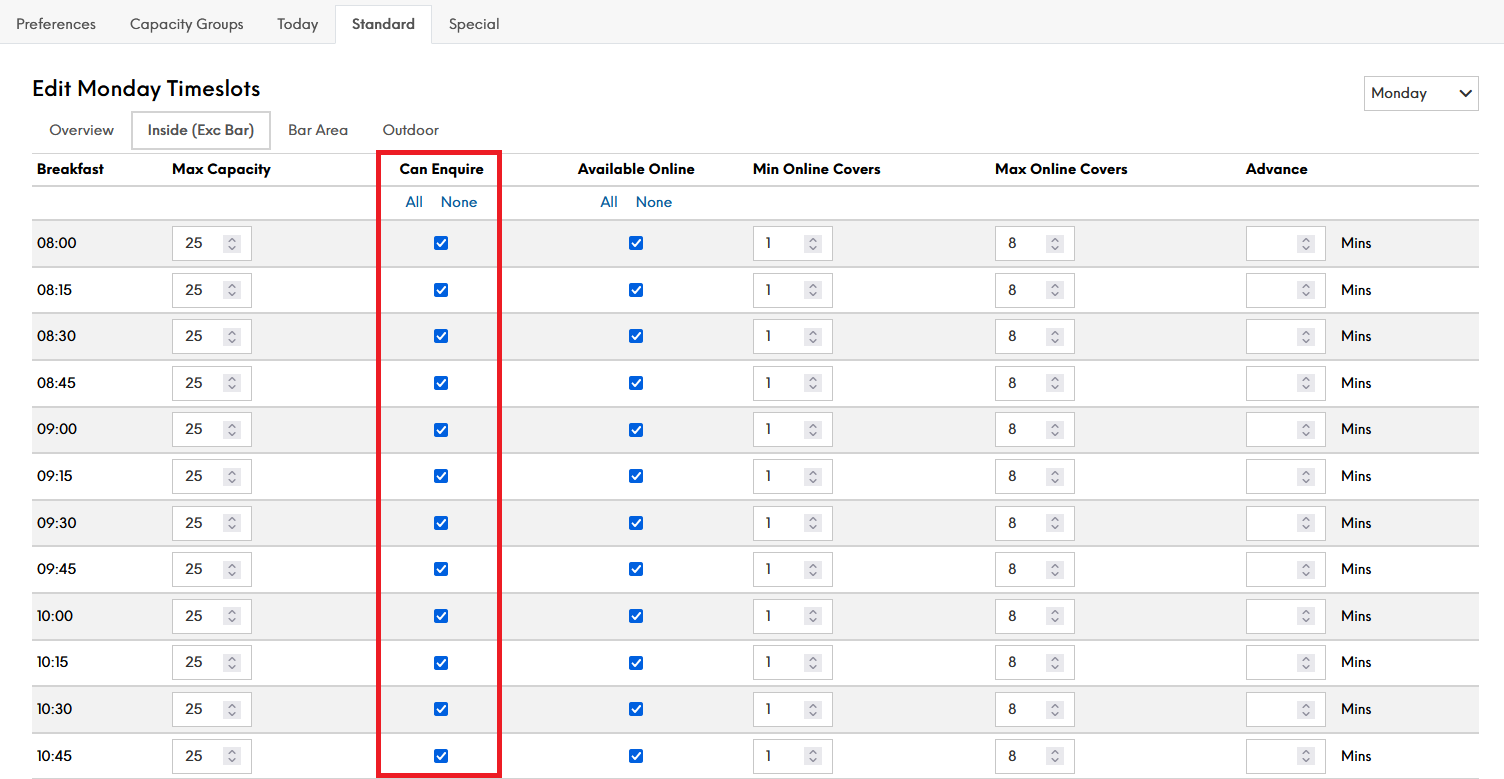
-
Enable or disable the enquiry status of each timeslot with the capacity group.
-
Save your changes.
This process can be repeated per capacity group, meaning timeslots in different areas/capacity groups can have different enquiry statuses
Events Default Occasion - PPL-675
Prerequisites
-
Occasions are configured (Estate Admin only) and linked to Companies and Sites.
An occasion can only be set as a the default occasion when it is linked to Sites via the outlet linking tool when editing an occasion
Configuration
-
Log in to Events as an Estate or Company Admin user.
-
Navigate to the Occasions tab, and select Default.
-
Estate Admins will see two tabs: Manage, and Default.
-
The Manage tab now contains all current Occasion management functionality.
-
-
Company Admins will only see the Default tab.
-
-
A default occasion can be set at one of three levels:
-
Estate level - This allows Companies to inherit the occasion from the Estate.
-
Company level - This allows Sites to inherit the occasion from the Company.
-
Site level - This sets the default occasion for that site.
-
-
Expand the drop down menu and select a default occasion against your Estate, Company, or Site.
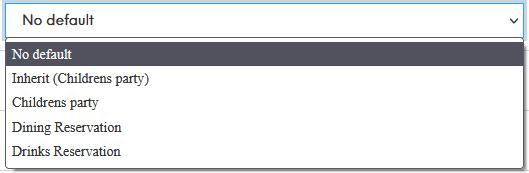
-
Repeat this step for each Site within your Estate.
-
NOTE: Company Admins will be able to see the Estate default occasion, but will only be able to edit the default occasion for their own Company, and Sites within that Company
Impact
When viewing site information in the Events API, the default occasion for that site will be included. This work is a prerequisite to a simplified Events Booking Widget, currently planned for development and release in 2022.
Booking Rules - Add 'Place as Enquiry' as an action - PPL-627
Development has started to add 'Place as Enquiry' to Booking Rules as an action. When completed, any booking matching the conditions of the booking rule would be placed as an enquiry, rather than a confirmed booking. This will impact bookings made via the Host apps, Events Widget, and Events External API.
Calorie Information in the Guest Portal - PPL-730
Development has begun to display calorie information in the Events Guest portal, when a guest is making their pre-order selections. This will allow sites using the iOrder platform to remain legally compliant as of April 2022.
| Zonal ID | Description |
|---|---|
| 320712 | Events Admin - 'Enable Bookable Area Feature' flag Inherit functionality not working |
| 320302 | Events - No bookable areas - Selecting an area - Does NOT cause auto assignment |
| 320955 | Events External API - Can't create booking with bookable areas enabled when reservation sessions don't coresspond to timeslots |
| 326170 | All/None toggles apply to all capacity groups not just the capacity group currently selected |